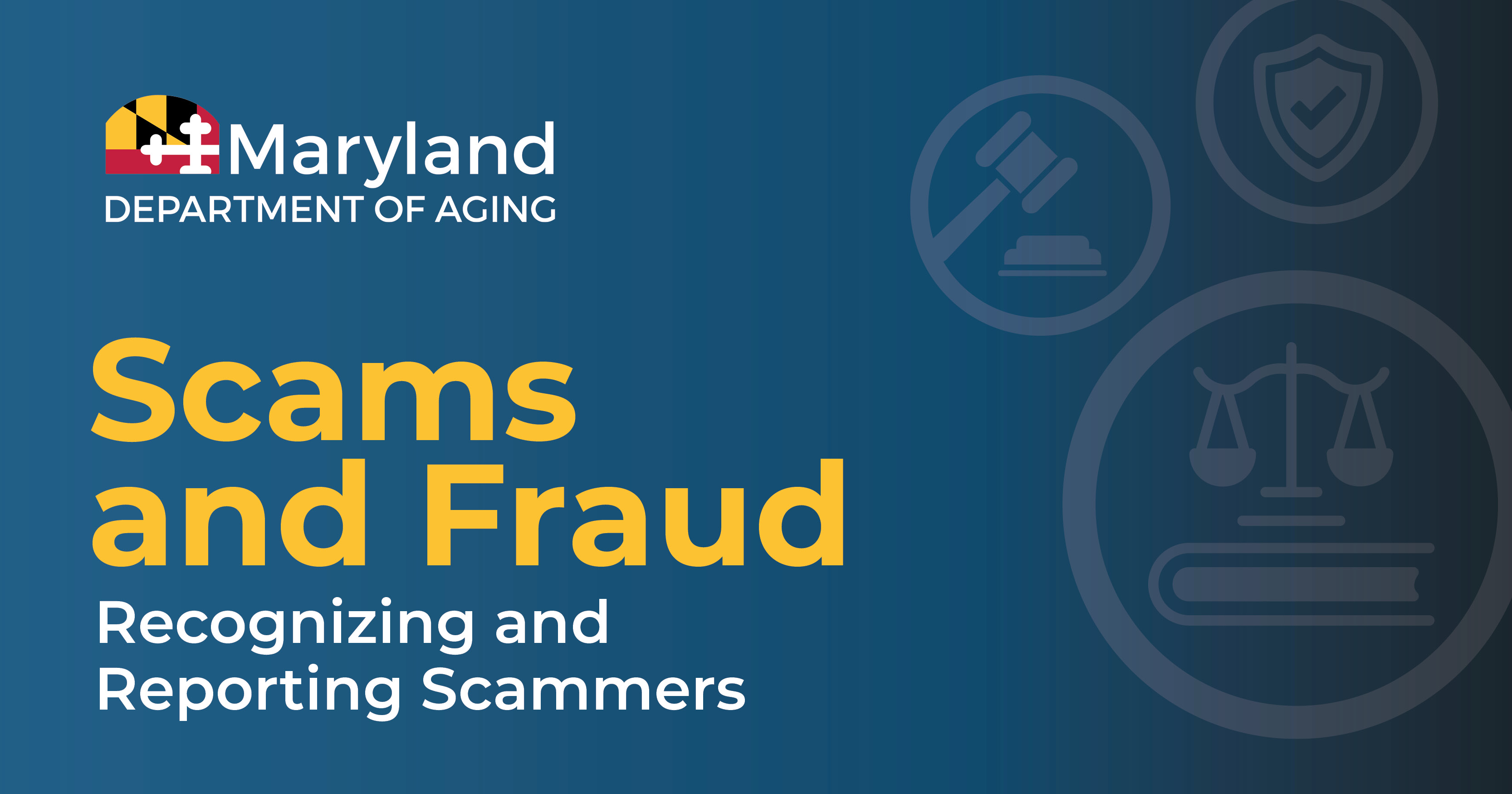
Scams and fraud schemes are designed to trick you into sending money or providing your personal information to someone who will attempt to use it to steal your identity, clean out your bank account, run up your credit card bills, or commit other crimes in your name. Unfortunately, older adults are often targeted because they are perceived to be more likely to have a nest egg and less familiar with technology. Scammers will use various means to contact you, including the internet, e-mail, texts, social media, other messaging sites, regular mail, in person, and by telephone. In addition, the types of scams are widespread and change all the time to take advantage of new technology, current events, and more.
Top Scams Targeting Older Adults
Imposter scams zero in on older adults by pretending to be someone they're not. The two main methods used on older adults fall into these categories:
Authority Scammers take advantage of the fact that older adults are less likely to question authority figures - especially when they warn of scary consequences. Some popular examples include:
- A gas and electric company, or other utility provider who threatens to cut off your service unless you pay money they claim you owe them.
- The IRS or other government agency threatening criminal charges if you don't pay taxes or money they claim you owe them.
- Your bank or other financial institution indicating there is a problem with your account and asking you to transfer funds or provide account details in order to protect your money.
- A tech support professional who claims to have identified a problem with your computer and offers to fix it, asking for remote access to your computer to do so. They then install malware or steal personal information.
- A government grant agent who offers you large grant funds in exchange for a service fee.
- An online merchant who claims there are issues with your online accounts, asking for access to those accounts in order to fix the problem.
Familiarity Scammers pretend to be someone you care about so you will trust them into sending money, giftcards, or personal information to help them out. Some popular examples inclide:
- Someone pretending to be a grandchild or other family member who claims to be in trouble, needing help to pay bail or medical bills.
- A romantic interest who claims to need money to help in an emergency situation or to go enter into an investment opportunity with them.
- Someone pretending to be a friend on social media who messages you about needing money.
Chance of a lifetime scammers offer instant wealth or exemption from your obligation as a United States citizen to file tax returns and/or pay taxes. Some of these schemes can cost you your life savings. Others can result in your prosecution and imprisonment if you knowingly participate in them. If it sounds too good to be true it probably is. To learn more about how to spot scammers pretending to be IRS officials, watch this video from the Federal Trade Commission: https://www.youtube.com/watch?v=i4nCy6Xs6R8

Four Easy Ways to Stay Safe Online
-
Recognize & Report Phishing: Be cautious of unsolicited messages asking for personal information. Avoid sharing sensitive information or credentials with unknown sources. Report phishing attempts and delete the message.
-
Use Strong Passwords: Strong passwords are long, random, unique and include all four character types (uppercase, lowercase, numbers and symbols). Password managers are a powerful tool to help you create strong passwords for each of your accounts.
-
Turn on Multi-Factor Authentication (MFA): You need more than a password to protect your online accounts and enabling MFA makes you significantly less likely to get hacked. Enable MFA on all your online accounts that offer it, especially email, social media and financial accounts.
-
Update Software: Ensuring your software is up to date is the best way to make sure you have the latest security patches and updates on your devices. Regularly check for updates if automatic updates are not available.
Warning Signs of Scams and Fraud
The warning signs of scams and fraud can come in many different ways; however, the most common red flags to spot a potential scammer are when you receive a phone call from a contact you don’t know out of the blue, a person you’ve never met in person asks for money, and a person asks you to pay for something or to give him/her money through unusual payment methods (e.g., gift cards, wire transfers, or cryptocurrencies).
Here are additional signs that indicate you might be dealing with a scammer. They include contact from someone:
- Calling or emailing you, claiming to be from the government and asking you to pay money.
- Asking you to pay money or taxes upfront to receive a prize or a gift.
- Asking for access to your money-such as your ATM cards, bank accounts, credit cards, or investment accounts.
- Pressuring you to "act now" or else the deal will go away OR someone who seems to be trying hard to give you a "great deal" without time to answer your questions.
Reporting Suspected Scams and Fraud
Maryland law requires health practitioners, police officers, and human service workers to report suspected abuse of vulnerable adults, including
financial exploitation, to the local department of social services. A vulnerable adult is anyone over 18 years of age who lacks the physical or mental capacity to provide for their daily needs. Social workers, employees of licensed health care facilities, and employees of financial institutions have additional, and in some cases mandatory, reporting requirements as well.
Any concerned person who has reason to believe that a vulnerable adult has been subjected to a scam or fraud may report it, and often the report can be anonymous.
If you suspect that an older adult is being, or is about to be a victim of a scam or fraud, there are a number of resourceful contacts to call for help, including, but not limited to the following:
If the older adult in question lost money or other possessions in a scam, report it to your local police department too.
When reporting a scam—regardless of dollar amount—include as many of the following details as possible:
-
Names of the scammer and/or company
- Dates of contact
- Methods of communication
- Phone numbers, email addresses, mailing addresses, and websites used by the perpetrator
- Methods of payment
- Where you sent funds, including wire transfers and prepaid cards (provide financial institution names, account names, and account numbers)
- Descriptions of your interactions with the scammer and the instructions you were given
Keeping Loved Ones Safe
When it comes to scams and fraud the two biggest deterrents are for older adults to stay up to date with their banking information so they can notice and report fraudulent charges, and they are not afraid to say no to solicitors or telemarketers.
Use these tips below to protect against potential scams and fraud:
- Recognize scam attempts and end all communication with the perpetrator.
-
Search online for the contact information (name, email, phone number, addresses) and the proposed offer. Other people have likely posted information online about individuals and businesses trying to run scams.
-
Take precautions to protect your identity. If a criminal gains access to your device or account. Immediately contact your financial institutions to place protections on your accounts, and monitor your accounts and personal information for suspicious activity.
-
Never give or send any personally identifiable information, money, jewelry, gift cards, checks, or wire information to unverified people or businesses.
- Make sure all
computer anti-virus and security software and malware protections are up to date. Use reputable anti-virus software and firewalls.
-
Disconnect from the internet and shut down your device if you see a pop-up message or locked screen. Pop-ups are regularly used by perpetrators to spread malicious software. Enable pop-up blockers to avoid accidentally clicking on a pop-up.
-
Be careful what you download. Never open an email attachment from someone you don't know, and be wary of email attachments forwarded to you.